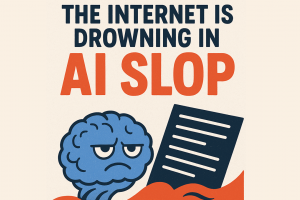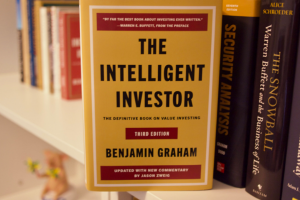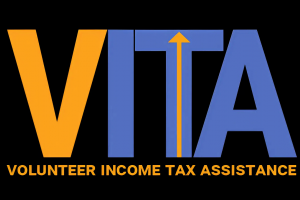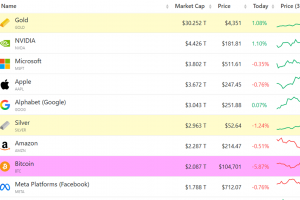AI isn’t just for engineers anymore. In this post, I dive into the top non-technical AI programs that are trending in the U.S. — from DeepLearning.AI’s “AI for Everyone” to MIT’s No-Code AI certificate — with full breakdowns of their curriculum, what people love (and don’t), and tips on which suits you best. If you’ve ever wondered how to leverage AI without writing a single line of code, this is for you. Let’s demystify AI together.
You might think AI is reserved for coders, data scientists, or PhD-level engineers. But here’s the secret: the future of AI is for everyone — and the steepest growth path might start with a non-technical course. Imagine walking into a board meeting, confidently pointing out where your company can apply AI—without ever writing a line of code. That’s not fantasy. That’s possible. 👇
Why non-technical AI courses are blowing up right now
Let’s begin with some context. In 2025, AI is reshaping not just engineering teams—but marketing, HR, strategy, customer service, and even legal roles. According to Grow with Google, 79% of workers believe AI skills will broaden career opportunities. Meanwhile, job postings mentioning AI have increased by 21× over recent years. But here’s the barrier: most professionals are not coders.
Non-technical AI courses respond directly to that gap. Their mission: democratize AI literacy. They let non-programmers understand what AI can (and can’t) do, find opportunities to use AI in their domain, and communicate confidently with technical teams.
A recent curriculum model, “AI Literacy for All,” underscores this by proposing four pillars: (1) the technical scope of AI, (2) how to interact with generative AI tools, (3) socio-technical & ethical concerns, and (4) future implications of AI. That merging of mindset, tool fluency, and ethics is exactly what non-technical courses aim to deliver.
So, which programs lead the pack in the U.S. — the ones people are buzzing about, enrolling in, and recommending? Below are five standout non-technical AI programs. I break down each curriculum, benefits, trade-offs, and how to pick your fit.
Top non-technical AI courses in the U.S. (and beyond)
1. “AI for Everyone” by DeepLearning.AI / Coursera
Why it’s famous:
This is perhaps the flagship non-technical AI course. Created by Andrew Ng, it’s designed specifically for business leaders, managers, and professionals who want to understand AI without needing to code.
Duration / Format:
Around 6 hours of video lectures + quizzes.
Typical modules / curriculum outline:
-
Introduction: what AI can and cannot do
-
Building AI strategy in organizations
-
Workflow of machine learning projects
-
Terminology and concepts (supervised vs unsupervised, feature engineering, overfitting, etc.)
-
How to spot AI opportunities in business
-
Risks, ethics, and societal impacts
Strengths:
-
Very accessible, no prerequisites
-
Delivers “shared language” so non-technical and technical teams can talk
-
Good for decision-makers to spot AI use cases
Weaknesses / trade-offs:
-
Because it’s short and high-level, you won’t gain deep tool fluency
-
No hands-on AI building
Who it’s for:
CEOs, product leads, managers, marketers — anyone who wants to direct AI initiatives rather than build them.
2. “Platforms & Tools in No-Code AI / MIT’s No Code AI & Machine Learning Program”
Why it’s gaining traction:
MIT’s “No Code AI and Machine Learning: Building Data Science Solutions” certificate is an advanced non-technical program. You can leverage powerful AI/ML tools without writing code.
Duration / Format:
12 weeks, ~80 study hours.
Curriculum / Modules (approx):
-
Foundations of AI & machine learning
-
Introduction to no-code AI tools (RapidMiner, KNIME, Dataiku, etc.)
-
Data preprocessing, feature engineering in no-code tools
-
Building classification and regression models
-
Evaluating models, cross-validation, bias & variance
-
Introduction to generative AI & prompting
-
Retrieval-Augmented Generation (RAG) methods
-
Deploying models (via platforms or APIs)
-
Integration: building pipeline with multiple models
-
Capstone / portfolio project applying no-code AI in a real domain
Strengths:
-
You actually build usable models without coding
-
Rich project portfolio at the end
-
From MIT’s brand and faculty reputation
Weaknesses:
-
Some modules may implicitly assume basic math or statistics
-
The time commitment is larger
-
Might feel less flexible than self-paced courses
Who it’s for:
Intermediate professionals who want hands-on experience but don’t want to become software engineers.
3. “Applied AI for Non-Technical Leaders” (University of Wisconsin / Continuing Ed)
Why it matters:
This is a more guided, application-leaning course for leaders.
Duration / Format:
Typically 4 weeks (intensive), with a mix of lectures, workshop sessions, and hands-on tool exposure.
Curriculum / Modules (typical):
Week 1: AI & trends — what’s possible, what’s hype
Week 2: Generative AI tools — prompt design, use cases
Week 3: AI strategy and implementation — how to slot AI into your org
Week 4: Ethics, risk, and team alignment + final project
Strengths:
-
Focuses on applying AI, not just learning concepts
-
Strong strategic dimension + ethical lens
-
Good for busy leaders (short duration)
Weaknesses:
-
Depth is limited by time
-
If you want hands-on modeling, you might need supplemental courses
Who it’s for:
Senior managers, strategy leads, executives wanting to steer AI adoption.
4. “AI for Non-Technical People: A Hands-On Beginner’s Course” (Udemy)
Why people love it:
It promises hands-on projects even for non-coders.
Duration / Format:
Self-paced; video modules + mini-projects.
Curriculum / Modules (typical):
-
Introduction to AI & ML (key concepts)
-
Data types & data handling
-
Building simple classification models using drag-and-drop tools
-
Evaluating models, interpreting outputs
-
Introduction to generative AI + prompt engineering
-
Case studies: marketing, HR, operations
Strengths:
-
Very beginner-friendly
-
Project-based — you’ll “do something”
-
Affordable
Weaknesses:
-
May not offer mentorship or feedback
-
Tools are limited; not as robust as enterprise platforms
Who it's for:
Anyone curious to try small experiments before committing to a bigger program.
5. “Elements of AI” (University of Helsinki / MinnaLearn)
Why it’s special:
It’s one of the world’s most accessible, widely adopted AI literacy MOOCs. It’s not U.S.-centric, but U.S. professionals take it too.
Duration / Format:
Split into two parts: “Introduction to AI” and “Building AI.”
Modules / Curriculum overview:
-
What is AI? Real-world applications
-
Machine learning basics (supervised, unsupervised)
-
AI and society: ethics, risks, policy
-
Neural networks and deep learning intuitively
-
Building simple AI solutions using conceptual tools
Strengths:
-
Free or low-cost (MOOC)
-
Very beginner-friendly, inclusive
-
Global reach and reputation
Weaknesses:
-
Less hands-on tooling
-
More conceptual than tactical
Who it’s for:
Anyone wanting a foundational base before picking a more advanced course.
Honest reviews & trade-offs across these courses
| Course | Strengths (What You Gain) | Weaknesses (What You Don’t) | Best Use Case |
|---|---|---|---|
| AI for Everyone | Shared vocabulary, strategic lens, low barrier | No tool usage, no modeling | Executives, decision-makers |
| MIT No-Code AI | Real model-building, portfolio, no coding | Intensive, some math/stat demands | Intermediate professionals |
| Applied AI for Leaders | Strategy + tools + ethics in short time | Limited depth | Busy managers wanting quick alignment |
| Udemy hands-on course | Experimentation, hands-on feel | Limited scale, tool depth | Curious self-starters |
| Elements of AI | Strong foundational base, global MOOC | Limited tool exposure | Beginners exploring AI |
How the reviews stack up in real life:
-
Many learners who start with AI for Everyone say it was the “gateway drug” to AI — they finally feel comfortable asking the dumb questions.
-
Some found it too light if they expected to build something afterward.
-
Those who chose the MIT no-code route reported that the capstone projects were the most valuable outcome — they now use those in interviews or to pitch to leadership.
-
Short courses like the Wisconsin one get high praise for time efficiency, but some participants wished they had more “office hours” or dedicated Q&A time.
-
Udemy courses are praised for accessibility but occasionally suffer from outdated tool versions or lack of instructor support.
-
Elements of AI is loved for its accessibility and breadth, though learners often pair it with a more hands-on course later.
In forums like r/learnmachinelearning, a common reflection is:
“I audited AI for Everyone first — it changed how I saw my own job. After that, I took a no-code tool class and my confidence exploded.”
Which course should you pick? (decision framework)
Here’s a mini decision tree based on your goals:
-
Goal = Strategic fluency, not building models → Start with AI for Everyone or Elements of AI.
-
Goal = Build something (but no code) → Go MIT No-Code AI or a hands-on Udemy course.
-
Goal = Lead AI adoption in your org → Consider Applied AI for Leaders or pair a strategic + hands-on course.
-
Time constraints? → Go for shorter ones (AI for Everyone, Applied AI) first, then expand.
-
Budget constraints? → MOOC options (Elements of AI, Coursera free audit) offer low cost entries.
Also: don’t expect miracles overnight. These courses are gateways — not substitutes for deep technical mastery. But for many professionals, this literacy threshold is the critical step to meaningful AI adoption in their workplaces.
How to get the most out of any non-technical AI course
-
Do the extra reading: Supplement video lessons with articles or case studies.
-
Experiment with tools: Even if the course doesn’t teach tools, try free no-code AI platforms (like Lobe, Teachable Machine, KNIME).
-
Apply to your domain: Translate each module’s insight into your field (marketing, HR, ops).
-
Form a peer group: Discuss, share prompts, troubleshoot together.
-
Ask questions: Ask your technical teams to explain caveats or failures.
-
Create a “mini use case”: Even a 1-page AI idea you can pitch internally makes the course stick.
Emotional narrative: your AI journey is your career evolution
Let me share a story many of you will see yourselves in:
Anna, 34, works in corporate training. She’s curious about AI but terrified she’ll get lost in jargon or pipelines. She took AI for Everyone. In week one, she found herself talking about “feature engineering” — but from a user’s lens. In week two, she spotted an internal training process ripe for AI automation. By week three, she drafted a proposal to pilot a prompt-based tutor in her LMS. That pivot started because she believed she could speak AI, even before building it.
That’s the emotional shift: from outsider to contributor. Not needing to code doesn’t mean standing aside. It means you can steer AI’s direction.
When you see how generative AI could automate tedious reporting, suggest idea generation, or assist colleagues — you start thinking in AI-first ways. That mindset shift is the real value.
Which module or topic excites you the most — prompt engineering, model evaluation, AI ethics, strategy alignment, or building your own AI tool? Comment below and tag someone who’s curious but stuck — I’ll suggest tailor-fit courses for you both 👇
If you found this post useful, SHARE it with someone in your network who’s skeptical about AI — let’s build a more informed future together 💥