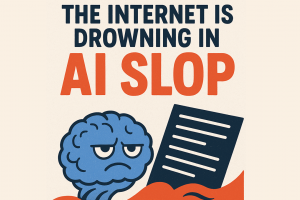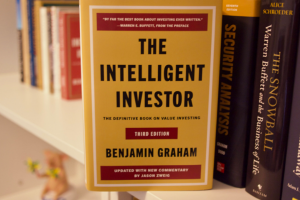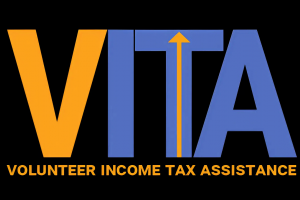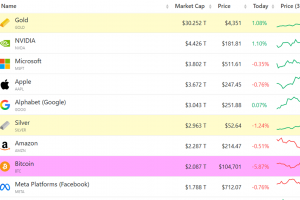SBI customers: Did you receive this fake SMS asking for PAN update? Never text someone with any private information
It has come to the notice of the State Bank of India (SBI) that many of its customers are receiving a fraudulent SMS asking them to update their PAN details.To create awareness among bank customers, the Press Information Bureau (PIB) recently tweeted stating that a fake SBI mail urging clients to update their PAN information to prevent their account from being blocked is being sent out.The fraudulent message reads, "Dear customer, your SBI YONO account closed today, contact now and update your PAN number details", according to the PIB fact check tweet.
A #Fake message issued in the name of SBI is asking customers to update their PAN number to avoid their account fro… https://t.co/AxHKSobRkl
— PIB Fact Check (@PIBFactCheck) 1667560616000The PIB fact check reminded customers to never respond to emails/SMS asking to share your personal or banking details .In case of any such messages one can report at [email protected] or call 1930.
According to the SBI website, here are best practices to follow to avoid Smishing attacks:
- Be suspicious of any text messages containing urgent request for personal or financial information.
- Do not share any sensitive information over text messages.
- Do not click on any links on the SMS.
- Please call the bank for help or refer to the information only on the official website of the bank.
- Strong passwords/biometric permission should be enabled on your phone.
- Keep your SIM card locked with a PIN to avoid misuse. In case of loss or theft of the mobile device; contact your service provider to block the SIM card immediately.
- Your bank account number or PIN should never be stored on the mobile phone.
- Get an anti-virus software installed on your mobile and keep it updated.
- Regularly monitor the permissions of critical apps installed in your mobile phones and keep a track of unnecessary and unused apps.
- Never use Banking apps on jailbroken or rooted devices.
- Avoid connecting phones to public wireless networks.
- Report the loss of your mobile phone to the bank to disable PIN and access to the bank’s account through Mobile Banking app.
This story originally appeared on: India Times - Author:Tax Cognition